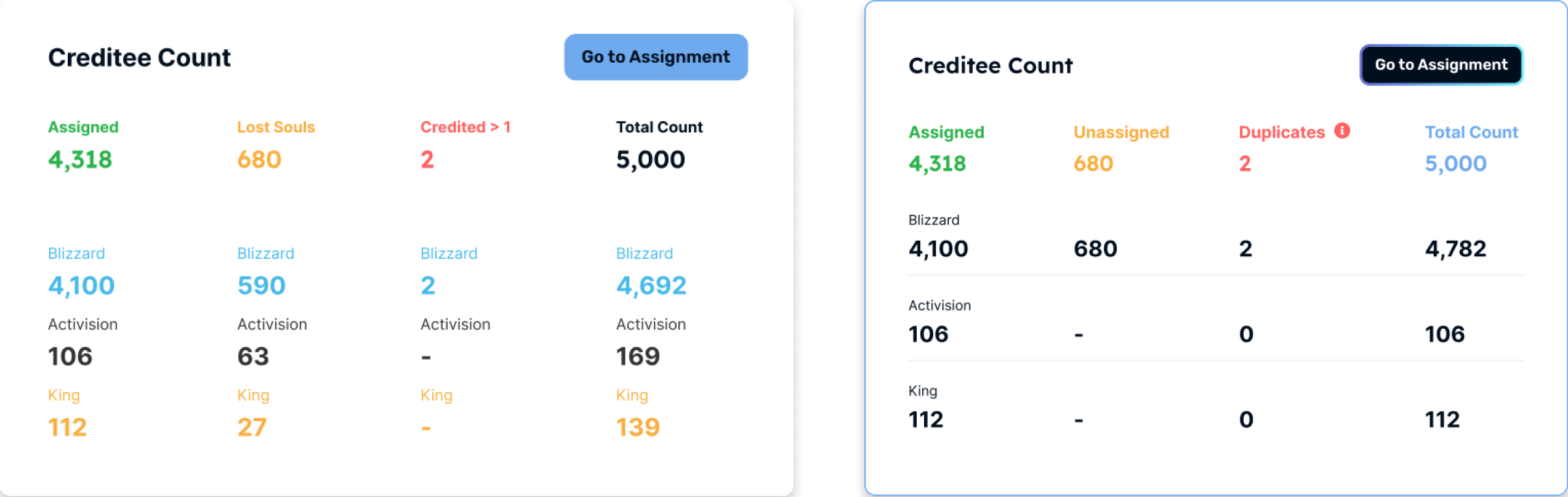Defining the Problem Space
Getting to the root: Understanding admin workflows and areas of frustration
I aimed to understand how administrators interacted with the platform, collaborated with each other, and where their frustrations originated.
Methodology
What?
6+ individual 30-minute Zoom interviews
How?
Research questions:
- "Please help me better understand your process and workflow when working on a credits report."
- "How often are you working solo compared to collaborating with others?"
- "What drives you away from using this site?"
Who?
Different levels of admins:
- Head Quality Assurance admins
- Overall game team admins
- Individual department admins
Research Insights
Credits creation has many moving parts, making it hard to manage and error-prone.
Collaboration Patterns
- 2 head admin working with a large admin team.
- Many approvals and communication happen throughout.
- Lots of Slack messages, emails and Zoom meetings throughout.
- Most of the work happens on Excel.
Admins ideally want:
- Clear understanding of all moving parts.
- Better transparency on moving parts.
- A centralized process.
- A faster process. It takes about 3 months to produce the credit list for 1 game.
A user journey map helped me understand points of frustration and see where opportunities lie.